If something is taking me too long to do something I ALWAYS look for a quicker/better solution.
Early on in my SEO consulting days, I found myself always combing through Craigslist posts looking for companies who were posting for SEO help. I literally spent 18 to 20 hours over the course of three days going through every city looking at the jobs and gigs categories for SEO related posts.
I set out on a mission to automate this. I threw some hacks together and then had all the posts feed directly into my RSS reader. Now I could quickly comb through the posts in 10 to 15 minutes.
This is one example, and is on the extreme end of time savings. To this day, I still get super excited when I find a way to cut out 5 minutes here and there. 5 minutes at a time adds up quickly.
Recently I have been on a pretty big productivity kick and felt that other entrepreneurs would benefit by learning some of the things I’ve managed to implement to put more time back in my day.
1. Hire a Virtual Assistant (VA) for Everything!
Ok maybe not everything, but you have to look at your tasks and responsibilities from the mindset of, “can someone else do this?”
oDesk is your friend!
For example – if you have invoicing, payroll, etc – there are plenty of skilled freelancers you can trust for these tasks. If you are a developer, you might be better off project managing and hiring someone to code portions of your app. Think you can design the website, or marketing collateral yourself? Chances are you aren’t a designer – hire someone to do it for you.
I am in the top 1% of all oDesk spenders. In large part, it’s due to my service/consulting based agency. I have no doubt though that I would still probably have been in the top 10% regardless as I try and leverage oDesk as much as possible.
I have used it for email fetching, social profile registrations, cold calling, all kinds of design, development, voice overs, powerpoint presentations, editing, and more!
2. Use Google to find solutions to time intensive tasks.
Chances are, others have had the same experience/frustration as you and have work arounds to get things done quicker.
For example, I recently decided to try and combine all of my various email addresses into one centralized gmail account. I’ve been using Outlook, had two gmail accounts, and a Yahoo account. I was getting push notifications on my phone, had one of my monitors dedicated to Outlook, etc.
I started looking for centralized email solutions and read that Gmail would be the best option. So, I followed a great walkthrough.
Then, I resorted to Google again when I decided to “Import” all of my other email accounts into this unified inbox. I had thousands of emails I wanted to bring over. However, when I did this they were all showing up as unread.
I was going through page by page (100 at a time is the max) to mark all as unread. Then I decided this was going to take too long. I went to Google and found this handy walkthrough and had this done in a matter of seconds.
This merge of my inboxes saved my smartphone an extra email widget, while also preventing email overload in my notification bar. MUCH more manageable now. I find that by not having Outlook open at all times, I am able to avoid spending time even looking at email.
3. Build a script or automate as much as possible.
If I do anything repetitively, I am going to either look for a VA to do it or else build a script to automate it.
Back when I was selling SEO services for my consulting business, I would look for companies that were ranking on page 2 for particular keywords. Then I would look up contact information on their site as well as look up who.is information to see if I can find contact information.
I would do one keyword a day and go through to page 7 of the search results. So I built a little script that did all this for me automatically. I even had automatic emails go out that were personalized with the domain, position in search results, etc.
It landed me multiple clients, one of which was a paying client for over 4 years!
Other Quick Efficiency Gains
Amazon Prime – I have an Amazon Prime membership to get free 2 day shipping. This has led to nearly 95% of all my purchases (even a recurring tea subscription) being through the Amazon website. I have yet to be let down.
Multiple Monitors/Machines – I have three monitors hooked up to a windows desktop PC. I also have a macbook pro laptop. I get the best of both worlds. This isn’t going to be for everyone, but as I’ve been dabbling more into the programming side I realized how much easier it is on a macbook. I also use it more for my writing as well since it is a little less distracting.
Asana – Right now I am using Asana for task management. Their Android app currently leaves a lot to be desired, but it does the trick for me right now. I use the web version heavily to stay on top of all the tasks I need to get done on a daily basis.
Fight the Urge – Block out certain times to look at email, Facebook, etc
Writing Goals – I need to produce content fairly regularly (anyone that has to market a business needs to do the same). I have this blog, but also working to build a content library and also working on a book (a couple of them no less). It feels like I need to write 2,000 words per day to stay on top of things.
However, it is very difficult to get motivated if I know that’s how much I have to write. Then, when you miss a day, you feel like you have to make that up somehow.
I try and target 250 words. I can do this without even thinking. That lower amount motivates me to get the writing in, but the beauty is it is so much easier to hit 500 or even 1,000 words…the hardest part is just getting started.
Podcast Listening – I recently fell in love with podcasts. I don’t know what took me so long. I use Podcast Addict and I found a couple for entrepreneurship that I listen to every day. One is Tech Zing and the other is Startups for the Rest of Us.
The efficiency hack with podcasts is to listen to them faster than the standard speed. I started with 1.5x the speed. I am now up to 2.0x to 2.5x the speed. The maximum speed of the podcast depends on the speakers. If they already speak fairly quickly, getting to that speed will be impossible. If you read audible books, this same principle applies.
I found that by walking/exercising while listening to my favorite podcasts helps me to do both things consistently. I know look forward to my daily afternoon walk just because I know I get some one on one time with my podcasts.
DVR – Unless it is a sporting event, I try and watch all tv on my DVR. This allows me to fast forward through commercials. This saves me 15 minutes or so out of an hour. I rarely watch live television.
Blinkist – This is something that I just signed up for. Basically, Blinkist summarizes the key points out of books. The idea is you can get a full recap of the book and not have to read the whole thing. I’m curious to see how this goes.
Conclusion
Literally, every day I search for new things and new ways to stay productive and efficient. I would love to hear what others do to maximize their time.
Hit me up on social or comment below and let me know things you do to be more efficient.







 "Justin is the proto-type of a 21st century business leader. Unmatched skills with evolving technology, combined with the social and emotional intelligence required to handle an increasingly advanced consumer." ~ Michael Lambourne of Blend.
"Justin is the proto-type of a 21st century business leader. Unmatched skills with evolving technology, combined with the social and emotional intelligence required to handle an increasingly advanced consumer." ~ Michael Lambourne of Blend.
Some fantastic ideas here, Justin. Have signed up to your newsletter so keen for more!
Glad to hear it @jamiepress:disqus. Thanks for reading and connecting on Google+ 🙂
Thanks for these Justin – I have long considered trying to ‘outsource my life’ aka Tim Ferris but always end up thinking:
1) I don’t have enough bits and pieces to give to a VA
2) The time it takes to gather up jobs to give them and explain exactly what i want will make it a trial and thereby defeat the purpose.
OS freelancers are notorious for misunderstanding requirements or dropping the ball generally.
How do you navigate this problem?
There’s a bit of a time investment early on with a VA. The goal is to find someone who you can use repeatedly. If the task is trivial enough (show them with a powerpoint or screencast if possible) then offshore is perfect.
If you have tasks that you need completed that are more dynamic, I will typically hire it out to someone here in the states (or at least North America). oDesk allows you to filter accordingly.
I just posted my entire oDesk walkthrough here: http://justinmcgill.net/how-i-use-odesk-to-manage-freelancers-and-virtual-assistants/
That might help you get ideas!
Cheers Justin. Definitely going to take the plunge at some point.
A few days back, I was getting really lazy when it came to working, but at this moment, I’m kinda alright but still, I think I need to boost my effort. Thanks for this amazing blog post! 😀
Bright Joe recently posted…Best Budget Gaming PC Under $500 for 2016 (Pascal & Skylake Build)